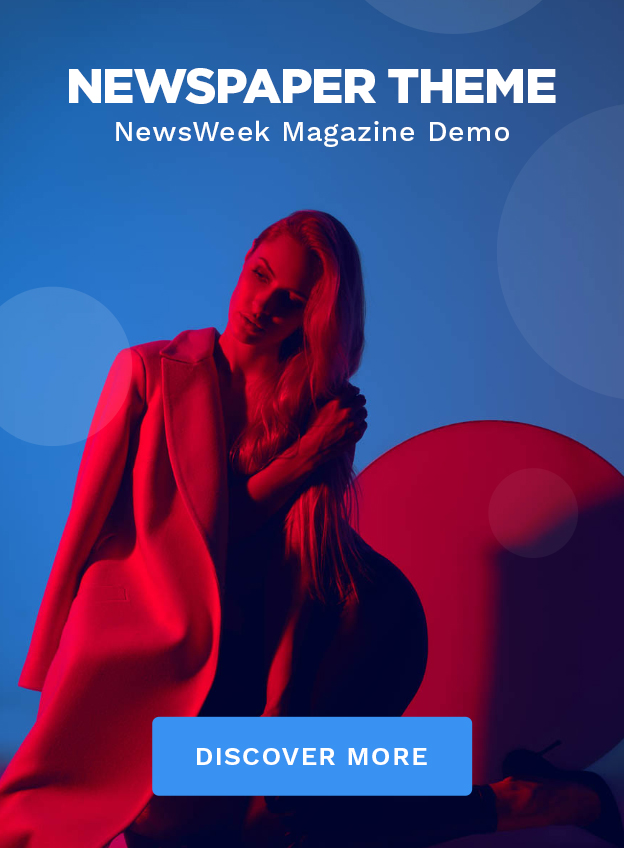Nvidia Introduces AI-Powered RTX Game Filters and High-Resolution Video Capture
Nvidia has announced a new application that integrates AI-enhanced game filters and support for high-resolution video capture, specifically designed for RTX users. This app, which combines the features of Nvidia Control Panel and GeForce Experience, leverages Tensor Cores to accelerate AI game filters and offers advanced recording tools via an in-game overlay.
Key Features of Nvidia’s New App
Nvidia’s latest app serves as a comprehensive GPU control center, providing users with an easy way to update drivers, apply game filters, and install additional Nvidia applications like GeForce NOW and Nvidia Broadcast. The app, which was in beta since February, is now officially available and includes a redesigned in-game overlay for accessing gameplay recording tools, performance monitoring overlays, and game-enhancing filters. Notably, the app supports over 1,200 games with AI filters such as RTX Dynamic Vibrance.
The app also brings support for 4K 120fps and 8K 60fps video capture using the AV1 codec, utilizing the advanced eighth-generation NVIDIA Encoders (NVENC) found in GeForce RTX 40 Series graphics cards and laptop GPUs. Users can also benefit from a unified interface for Optimal Playable Settings and essential Control Panel options.
In addition to these features, the app includes a new Drivers page that lists changes in bulleted points and allows users to rollback to previously installed drivers. The Discover section of the app enables users to download other Nvidia applications, including GeForce NOW, Nvidia Broadcast, Nvidia Canvas, Nvidia FrameView, and Nvidia ChatRTX. The redesigned overlay also offers settings related to video, screenshots, filters, and overlays, accessible via hotkeys or the overlay itself. Popular features from GeForce Experience and RTX Experience, such as optional login for redeeming bundles and rewards, are also incorporated.